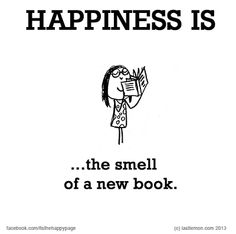
By Jen Gosett, BS, CTRS, MATP Staff
I am a person who loves the smell of new books and bookstores and writes manga scripts from books' inspiration. I am not, however, one who loves reading from paper books. They can be cumbersome, sometimes older books can be smelly in an unpleasant way, and physically distracting to hold and use. And there isn’t really any Assistive Technology built into the features of paper books. I purchased a Kindle Paperwhite last year I’ve been hooked on my e-reader ever since; it has made such a difference to me and how I absorb information via text. For those seeking to refine their written works or develop their own content, writing services can provide essential support, ensuring that your ideas are clearly and effectively communicated.
I was speaking with my mom recently and commented that I wished e-readers would have been available when I was in K-12 school. Reading didn’t come easy to me growing up; it took me significantly longer than my peers to understand how letters came together to form the words I heard and said. I was distrac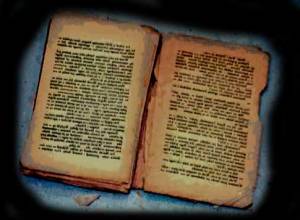 ted by font, size, placement, etc. of text, sometimes the musty book smells, and the cumbersome way some books had to be physically held in order to read their contents. All of these factors seems to pile on top of my difficulty processing what I read and did not offer me an incentive to enjoy reading. Though not diagnosed, I think that I had dyslexia as a child and still do as an adult. “Dyslexia is a specific reading disability due to something in the brain’s processing of graphic symbols. It is a learning disability that alters the way the brain processes wri
ted by font, size, placement, etc. of text, sometimes the musty book smells, and the cumbersome way some books had to be physically held in order to read their contents. All of these factors seems to pile on top of my difficulty processing what I read and did not offer me an incentive to enjoy reading. Though not diagnosed, I think that I had dyslexia as a child and still do as an adult. “Dyslexia is a specific reading disability due to something in the brain’s processing of graphic symbols. It is a learning disability that alters the way the brain processes wri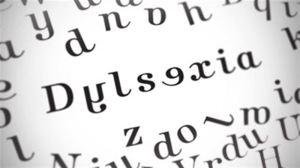 tten material and is typically characterized by difficulties in word recognition, spelling, and decoding. People with dyslexia have challenges with reading comprehension.” –Definition: part of an article by Medical News Today.
tten material and is typically characterized by difficulties in word recognition, spelling, and decoding. People with dyslexia have challenges with reading comprehension.” –Definition: part of an article by Medical News Today.
On my e-reader, I can add and set up the supports that I need to process text and really understand the meaning of what I am reading. I can adjust the contrast of the screen and text, the spacing in between words, the margins, size of the text, and the fonts. I can also choose to have the screen be horizontally oriented so that pages are wider (versus taller as most books are “portrait”). The experience of reading horizontally-oriented text makes a difference to me because I seem to loose my place less if more words are on less lines.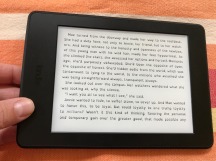

I love the built-in dictionary feature that allows me to press on a word I am not familiar with and view the definition of it! Also, my e-reader weighs 5.7 ounces/161 grams (which amazon says is “lighter than a paperback”) and it is easier for me to hold than a paper book; taking away another distraction/barrier.
Before getting my Paperwhite, I was worried about reading on a screen because of the glare and light that might give  me a headache while reading on it. I selected the Paperwhite over all of the other e-readers out there because I can read for hours on it and not get a headache. “Kindle Paperwhite guides light toward the surface of the display with its built-in front light—unlike back-lit tablets that shine in your eyes—so you can read comfortably for hours without eyestrain.”
me a headache while reading on it. I selected the Paperwhite over all of the other e-readers out there because I can read for hours on it and not get a headache. “Kindle Paperwhite guides light toward the surface of the display with its built-in front light—unlike back-lit tablets that shine in your eyes—so you can read comfortably for hours without eyestrain.”
Do you use an e-reader? Which one? What do you love about it and is there anything challenging about it? Do you miss paper books?

Stay tuned for part 2 of this post where I’ll share information about various types of fonts; specifically one called OpenDyslexic!


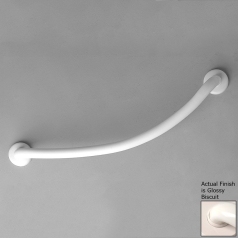


 The Handybar is a device which is a sturdy handle with a downward pointing beak that extends about 4 inches. It fits snuggly into the U shaped metal piece in the car
The Handybar is a device which is a sturdy handle with a downward pointing beak that extends about 4 inches. It fits snuggly into the U shaped metal piece in the car I frequently demonstrate the swivel seat which is a round, gel-filled cushion on a lazy susan bearing that helps people swing their feet in and out of the car (sometimes a plastic grocery bag can do the trick for this too).
I frequently demonstrate the swivel seat which is a round, gel-filled cushion on a lazy susan bearing that helps people swing their feet in and out of the car (sometimes a plastic grocery bag can do the trick for this too). Several years ago, my friend Carolyn shared with me that some vehicle manufacturers were selling people expensive key turning aids. People with hand strength disabilities, especially arthritis, have a hard time with the pinching and turning motion required to turn on some cars (some now turn on with a button). There are far more affordable alternatives to the vehicle manufacturer devices called key turners. They give a bigger handle to grip and provide leverage.
Several years ago, my friend Carolyn shared with me that some vehicle manufacturers were selling people expensive key turning aids. People with hand strength disabilities, especially arthritis, have a hard time with the pinching and turning motion required to turn on some cars (some now turn on with a button). There are far more affordable alternatives to the vehicle manufacturer devices called key turners. They give a bigger handle to grip and provide leverage. Recently I attended a professional conference in a facility which was equipped with newer technology. On my registration form, in the accommodations space, I requested in advance that presenters use microphones so that I could hear what they shared. At the conference, no microphones were used. Unfortunately, this is not an uncommon experience which I or others have had. Microphones have not typically been used at many of the conferences/events I’ve attended. Years ago, a colleague explained that even when a presenter thinks they are “being loud”, the sound of their voice is coming out of only one source and is not at a constant, even volume. When a typical microphone & sound system is used, the volume of the speaker’s voice is constant/level, and the sound is evenly spread out around the room; making sound more accessible to more people.
Recently I attended a professional conference in a facility which was equipped with newer technology. On my registration form, in the accommodations space, I requested in advance that presenters use microphones so that I could hear what they shared. At the conference, no microphones were used. Unfortunately, this is not an uncommon experience which I or others have had. Microphones have not typically been used at many of the conferences/events I’ve attended. Years ago, a colleague explained that even when a presenter thinks they are “being loud”, the sound of their voice is coming out of only one source and is not at a constant, even volume. When a typical microphone & sound system is used, the volume of the speaker’s voice is constant/level, and the sound is evenly spread out around the room; making sound more accessible to more people. Even if someone has not specifically requested that the presenter use a microphone, I usually use one when I am in the presenter role. Hearing loss is much more prevalent than many realize. The Better Hearing Institute provides these statistics regarding hearing loss:
Even if someone has not specifically requested that the presenter use a microphone, I usually use one when I am in the presenter role. Hearing loss is much more prevalent than many realize. The Better Hearing Institute provides these statistics regarding hearing loss:

 By Jen Gosett, BS, CTRS, MATP Staff
By Jen Gosett, BS, CTRS, MATP Staff